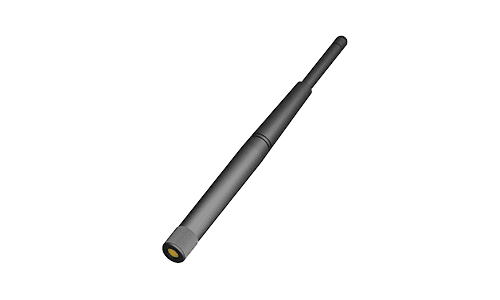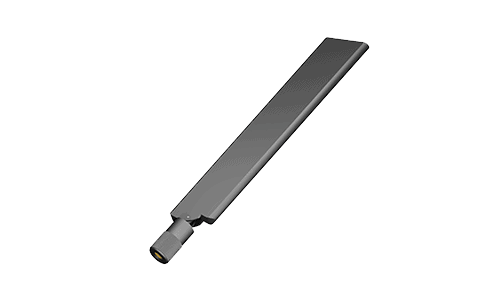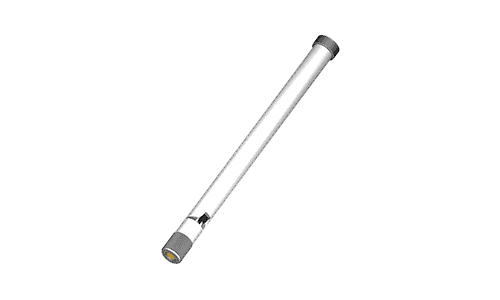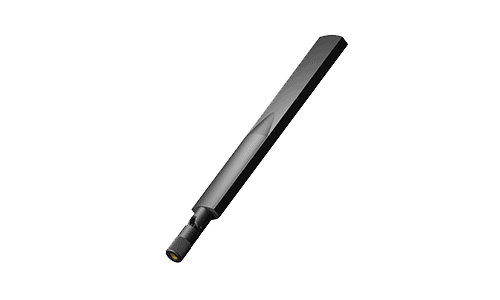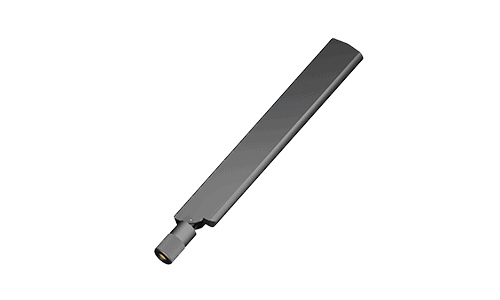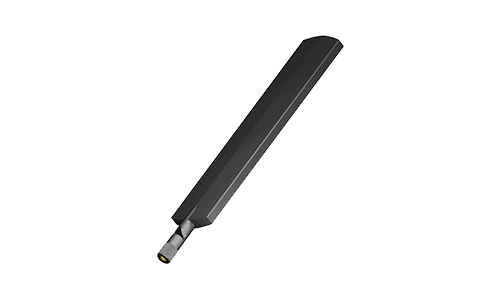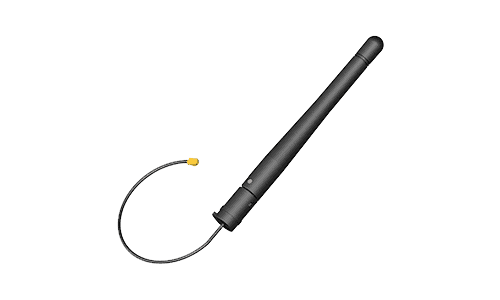Suntsu Indoor Antennas offer WiFi and Mobile communications serving the Smart grid, IOT, Enterprise, Automotive, Telecommunications, and Consumer Wireless Industries. We offer a wide range of Frequency bands, including but not limited to, WiFi/Bluetooth band (2400-2500MHz), WiFi Dual-band (2400-2500MHz & 4900-5900MHz), and 3G/GSM/LTE full band (824-960MHz, 1710-2170MHz, 2300-2400MHz & 2490-2690MHz). With package sizes from 86.0×7.8mm to 75.0×8.5mm. Pick out a standard part number from the data sheets listed below or contact us to request any custom parameters or physical modifications that you may desire and we will design to your specific needs.

Suntsu Indoor Antennas
How do indoor antennas work?
All antennas work to change energy between two forms – electromagnetic waves (like radio and TV signals) into electrical current and vice versa. An antenna can transmit and receive information as an electromagnetic wave or signal. Indoor antennas tuned to a TV broadcast frequency will receive EM Waves from the broadcasting station and convert them into sound and pictures on your screen.
Implementing indoor antenna into your application involves:
- Frequency – each antenna works inside a frequency band. 2.4– 2.5 GHz is typical for WiFi applications.
- Polarization – an antenna works in combination with a ground, and antennas are horizontal or vertical in polarization.
- Power gain (compared with an isotropic radiator) in dBi, gives an idea of the strength or range an antenna covers.
Indoor antenna design covers:
- Coverage and capacity – these are not the same.
- Scalability for future addition and growth.
- Specific requirements – bandwidth and regulations.
- Antenna direction linked to purpose.
- Data rates supported by a client device.
- Potential obstructions of the signal.
- Consequences of a breakdown in communication.
Deploying indoor antennas to create effective WiFi or another network involves:
- Site survey to establish the best points to deploy your antenna for coverage and density.
- Check power compliance is compatible with your indoor antennas.
- Physical mounting for omnidirectionality and avoiding obstructions to signals.
- Consider the distance between indoor antennas for desired density and performance
Differences between indoor and outdoor antennas?
- Indoor antennas: Indoor antennas are inside buildings (modems, boosters, hubs, and networks) and devices. Outdoor antennas are fixed in outdoor locations and are typically larger scale, but they can be small.
- Outdoor antennas: Outdoor antennas are temperature resistant, waterproof, and rugged because they withstand weather impact. Indoor antennas don’t need weatherproofing.
How to select which antenna is right for your solution.
The factors in selecting which antenna work for your solution include:
- Signal strength is particularly relevant if you want to pick up TV and radio channels. These are broadcast from transmission towers and require careful orientation of an indoor radio antenna.
- Size – the size of an antenna relates to the frequency signal, and the size is essential as part of the design process and installation. An indoor TV antenna must match the signal from the TV broadcasting station.
- Application – the reason for and type of communication between devices will impact the size and type of antenna that works best. A 2.4 GHz indoor antenna is useful for boosting WiFi coverage in your home or office.
- Budget – an antenna that works across a shorter distance tends to be less expensive, so you want an antenna that has an adequate but not excessive range for your application. Selecting a long-range antenna for a short-range application costs more but doesn’t add more functionality.
Where/when is it most suitable to use an indoor antenna?
Indoor antennas are the best options for:
- Creating a WiFi network to cover a whole building or area, so everyone is connected wherever they are or work.
- Extending an existing WiFi network with a high-performance indoor antenna and a clear line of sight, you can extend your WiFi into another building.
- Boosting signals – better TV and radio reception, better phone communication, or enhancing the quality of any other transmitted signal.
- Providing WiFi to customers or clients in a coffee shop, public square, or train carriage. Providing WiFi for visitors is now an essential part of a business.
- Buildings that cannot use an outdoor antenna must rely on indoor antennas for all their communication and media needs.
- Remove the potential hazard of cables in an office or business place or provide networking in areas where you need mobile working.
How to get the best possible reception for your indoor antenna.
You can increase the quality of reception of signals for your best indoor antenna by:
- Orientating the antenna in the direction of the signal for radio and TV broadcast channels.
- Avoiding obstructions – a clear line of sight gives a better signal; walls, trees, and other objects reflect radio waves.
- Ceiling mounting is helpful because it avoids most obstacles between devices and gives better coverage in an area.
- Metal interferes with EM waves, and it is best to have some distance between your indoor antennas and metal objects like radiators.
Frequently Asked Questions
What is cord cutting and how does this apply to indoor antennas?
Until the advent of small antennas enabling wireless communication between devices, all devices needed to have a physical cable linking them into a communication network. A wireless antenna allows your devices to pick up internet signals removes the need for wires tethering your device to the network. Cord-cutting is the shorthand description of freeing a computer or other device from physical connection through cables. A distributed antenna system (DAS) creates an office, area, or building network where individual devices can wirelessly connect to your system. DAS indoor antenna provides wireless connectivity in various places, from your local coffee shop to a busy airport.
How are indoor antennas used in automotive applications?
Today’s smart car uses wireless communication to turn your vehicle into your command center with applications including:
- Listening to analog and digital broadcasts.
- Satellite navigation.
- Making phone calls by connection to your phone.
- Streaming services for screens for passengers.
- Diagnostics and service management.
- Keyless operation and automatic parking.
The automotive antenna is the interpretation device that allows communication with the outside world (radio broadcasts and navigation) and internal communication between parking sensors and steering controls.
What are the applications of an indoor antenna?
Indoor antennas operate inside a building rather than being attached to an outdoor structure. Antennas receive and transmit electromagnetic waves – radio and tv signals form part of that spectrum, but indoor antennas applications range wider than playing radio and TV channels.
Indoor antennas provide M2M (machine to machine communications without human involvement), where the antenna fixes on the outside of the enclosure. Applications cover all communication needs and include:
- Manufacturing – machinery that calls the service engineers and performs self-diagnostics.
- Domestic – smart home appliances and heating conditions that you control remotely.
- Automotive – picking up accident reports, turning the car into a phone, and so much more.
- Healthcare – keeping devices operating, tracking health care ordering repeat prescriptions.
- Smart Utilities – sending meter readings, automated bills, and using the lowest tariff.
- Entertainment – streaming TV channels, subscription services, games, and radio.
Typically, internal antennas form part of communication devices like wireless gateways and routers. You use them to provide an indoor communication network to connect devices wirelessly to the internet or a local network without delays and dead zones.